Hey again!
Today I would like to enlighten you about how I have been contacted by scammers on my FB Marketplace listing and how I have overcome the scam. This would help you how to avoid these online scams. Hope this helpful, Please leave a message if you liked this and also forward to “your known” network.
I have posted a Sale listing on Market Place on FB to clear one of the item in my house. I have been contacted by unknown person (as usual) and he started chatting with me on Messenger (usually FB Market place creates a group between two people when a buyer starts to ask questions such as “Is this still available” etc). See below conversation. It all starts with
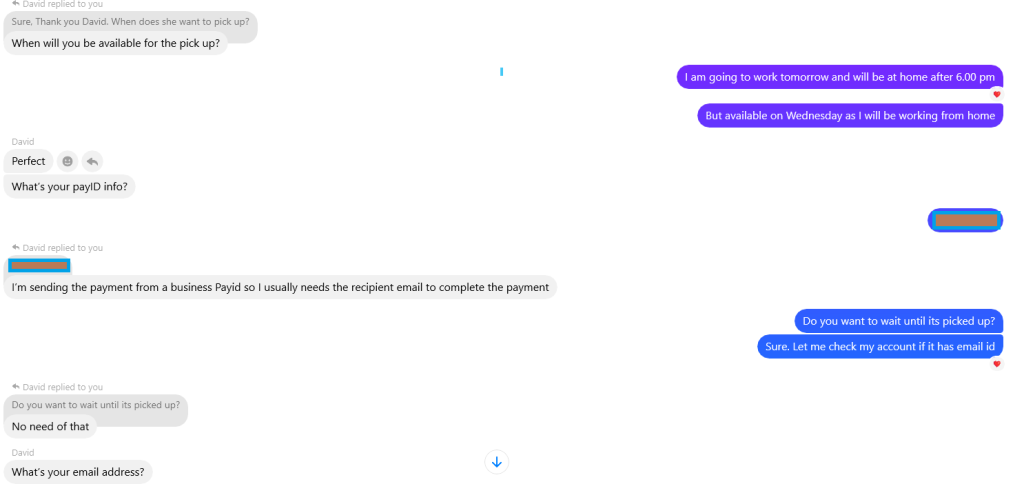
The moment I gave my phone number PayId, he is excited. But as I have given my mobile id as PayId, looks like it didn’t work for him. So he asked my PayId email address. I gave my PayId email address. Then he said he transferred money and asked me to check my bank account first, if I received. When I said I haven’t received, he asked me to check my email and also he made sure to check in SPAM. Seriously, I looked into SPAM. His email is posted below for you how people can send fake emails.
Then, now the fun begins. He started saying, as his bank account is business account, bank asks him to pay $500 extra as additional payment into seller account as a secured procedure. He also said that the bank also asks seller to refund the additional payment to the buyer. Further he added, “the bank holds payment until seller refunds the additional payment”. There is an email (of course SPAM) which stated all the instructions. See below:
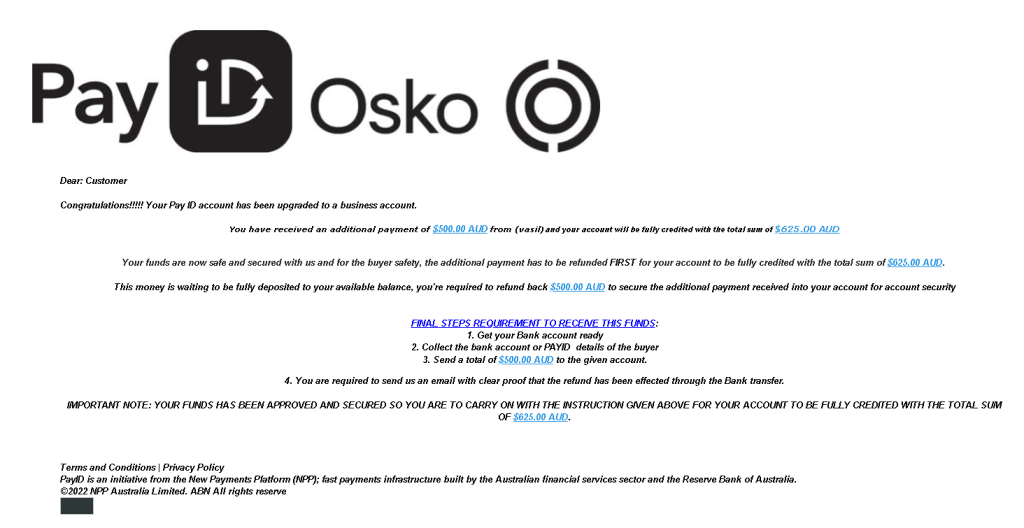
Then I started looking at details of the email, first I checked the email where it came from. i.e. whether it is from the bank or NPA provider etc. it was interesting. At the same time scammer trying to push very hard by pinging me series of messages to refund the extra amount. I realised quickly it was prank and SPAM. So, he was really threatening me that his bank account already debited and I am liable to repay etc and forcing me to pay $500. He also provided me fake bank transfer screenshots (Commonwealth Bank of Australia CBA). As I am working as techie I could realise the web url on the top of the page that he was sending from fake server, not the bank url. for security reason, I masked the bank account details, but notice the url on the top of the page.
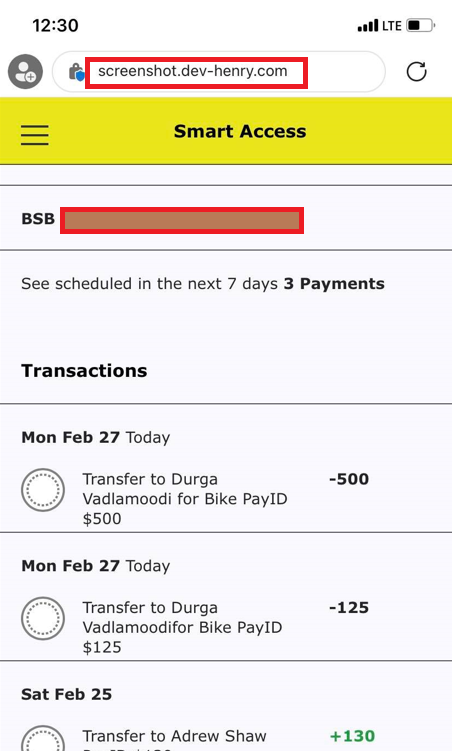
Finally, I realised that this is SPAM.
My 2c suggestion to everyone.
- Ask if the buyer is local and check his profile first by clicking on seller on top of the message.
- Never give your personal details to buyer unless you know them
- Ask them to pay cash on delivery.
- Check the email received is genuine. see below screenshot
- Record scammer details and report on https://www.scamwatch.gov.au/report-a-scam
- Call your bank before you pay anything or if it is really your payment is pending approval. The banks offer 24 X7 for such services
- Report the scams to bank by taking screenshots or emails. You can find how to report scams on bank’s websites.
- Block the scammer on Messenger
- Block the email and report SPAM on your gmail options.
- If seriously impacted, contact local police and report the scam.
- Report to FB, if possible
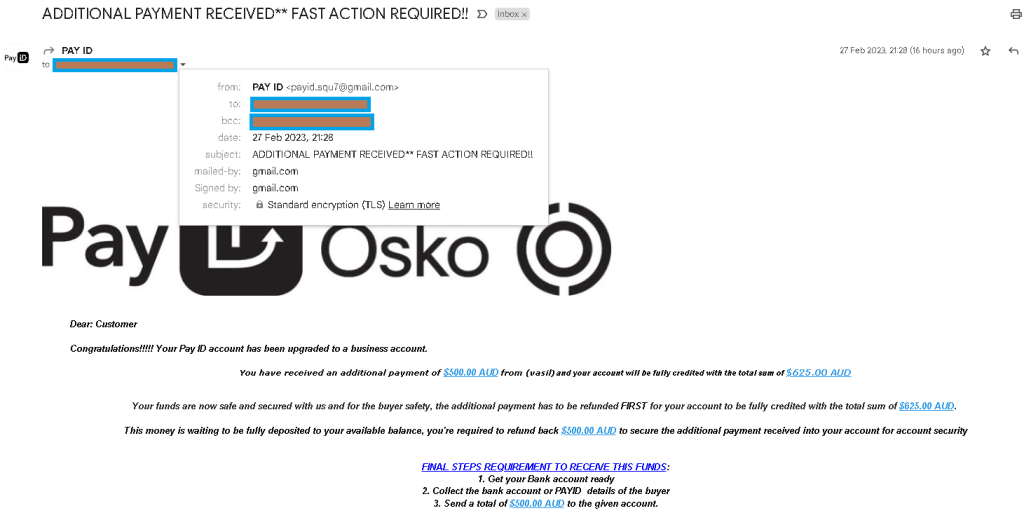
This repeated second time on next morning, by learning a lesson on pervious night I asked the scammer to pay cash, then immediately he disappeared 🙂
Facts of learning
- Their profile was fake, they can fake their id
- His friends list on profile was fake
- Do not know whether he or she 🙂
- Their email id was fake and email itself is fake
